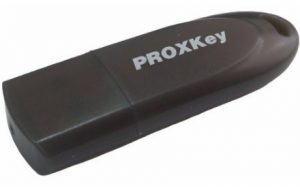
Digital Signature
When filing or sending papers electronically over the internet, a Digital Signature Certificate (DSC) establishes the sender’s identity. A digital signature certificate establishes the identification and/or consent of the signee in electronic documents, similar to how a handwritten signature establishes the identity and/or consent of the signee in a paper document. All government departments in India accept digitally signed documents from CCA, such as Pantasign, eMudhra, Sify, and N-Code.
Shrimathaa Wealth sells Class 3 Digital Signatures with a two- or three-year validity period that can be purchased entirely online. There is no obligation for any documents to be submitted
Class 3 DSC
Class 3 Digital Signatures are used to verify the identity of a person against a pre-verified database. This type of Digital Signature is used for efiling of documents with the Ministry of Corporate Affairs (MCA), GST and the Income Tax Department, e-commerce and e-tendering. many of the online e-tenders require auction participants to participate in the bidding using a Class 3 Digital Signature to establish their acceptance of the bid electronically.
Class 3 Digital Signatures are issued after soft copies of identity/address proof and eKYC process completion. It is Class 3 DSC tokens that are used for company registration, LLP registration, IT return filing, GST registration, GST return filing, MCA annual return filing and IE code registration
Our Offerings
Use Of Digital Signature
You will be using your digital signature for various reasons like filing GST returns, filing income tax returns, etc. For security reasons, the Digital Signature Certificate is stored on a hardware device, a Cryptographic USB Token known as Proxkey/ePass. The USB token can only hold your Digital Signature Certificate. The USB token is also protected and incapable of storing any other documents or information.
How To Use Digital Signature
Step 1: After plugging in the USB token, please download and install the token driver.
Step 2: After installation the driver, plug in the USB token into the USB port of your computer and enter the password. You can change the password on the token by selecting the option “CHANGE USER PIN”.
Step 3: Once you have signed a document, unplug the USB token from your computer and store it in a safe place
Points To Remember
- Never click the initialize/delete button in the ePass 2003 driver menu. If you click on either the initialize or delete button, the Digital Certificate will be deleted, and the token will become unusable.
- Never lose the password for your USB token or inadvertently enter the wrong password multiple times. In case a password is lost, or the USB token is locked, there is no way to retrieve or use the Digital Signature. You will have to purchase a new Digital Signature Certificate and USB
Documents Required for Digital Signature
- Aadhar Card (must be linked with Mobile)
- PAN Card
- Mobile Number
- Email ID
